
“I love the iOrion Mobile App and use it all the time on my iPad. Now, I can be even more productive while I’m out of the office because iOrion lets me capture billable time, access client contact information and review/edit time entries from anywhere. iOrion is easy – it’s available instantly and eliminates the need to log-in to our remote desktop system because I can pull up the necessary data on my iPad through the iOrion App. Orion has done it once again – I’m thrilled with the iOrion Mobile App!"
William J. Dunaway
Shareholder, Clark,
Partington, Hart, Larry, Bond & Stackhouse
For today’s legal professionals, a full-featured mobile access tool is more than “nice-to-have” – it’s a necessity. And most legal professionals are justifiably concerned with the constant management of their valuable billable time. Recent studies and surveys have repeatedly found that frequent and immediate timekeeping greatly decreases the amount of lost billable time. Once lawyers or legal professionals step away from their computers, keeping track of time becomes a more difficult task. Further, many of the solutions offered for the mobile lawyer and legal staff tend to be complex, cumbersome and expensive.
iOrion® is a complete financial management mobile application that allows legal professionals to access data from Orion using any recent-model Apple iOS® or Google Android® device. With basically no training and very little setup, lawyers and their legal staff are able to immediately begin entering time and performing other important tasks on any compatible mobile device, tablet or cell phone. Both platforms are fully integrated with Orion desktop software, which means that subscribers can sync workflow from desktop to mobile devices in real-time, without any delay or data discrepancies.
iOrion doesn’t stop with just a simpler, more efficient mobile timekeeping solution. iOrion provides lawyers and their legal staff with access to critical information about clients, related contacts and cases. In addition, emails and phone calls can be initiated from the legal professionals’ Client or favorite Matter when viewing a related contact. As with Orion’s desktop application, when the legal professional completes those activities, iOrion will automatically track the time and create a related fee. iOrion allows legal professionals to better manage their cases, keep more accurate account of their billable time and expenses, and stay on top of the firm’s bottom line.
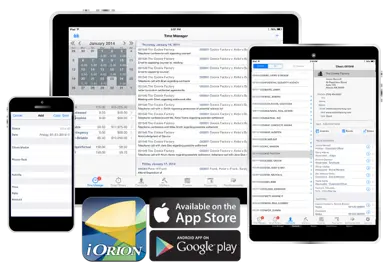
Designed with Simplicity and Security in Mind
- Simple, user-friendly interface requires virtually no training.
- Spelling errors are avoided with quick-words and auto-correction.
- Streamlined Installation Process – In two simple steps, lawyers and their legal staff are capturing time from an iPad, iPad mini or iPhone.
- iOS Dictation eliminates the need to type lengthy descriptions.
- User-based access & “bank grade” communication security insure the firm’s data is kept confidential.
- Compatibility with Apple’s Touch ID technology enhances security.

iOrion Seamlessly Integrates with Orion’s Desktop Application
- Time can be entered, viewed and edited regardless of whether it was entered directly into Orion’s “Desktop” Client-Server application or from iOrion. Month-to-date, year-to-date and budget comparisons, with intuitive graphs, have been designed to improve the legal professional’s ability to stay on top of their billable time.
- Timers started from Orion’s “Desktop” Client-Server application can be managed from iOrion.
- “Nicknames”, allowing legal professionals to view and search for their favorite Matters, can be managed from iOrion as well as Orion’s “Desktop” Client-Server application.
- As time is entered into either Orion’s “Desktop” Client-Server application or iOrion, the “Recent Matters” list is automatically updated and synchronized between the two platforms.
- Client invoices can be viewed, reprinted or shared via email, AirDrop, etc.
- Access and view documents, emails and journals by Client and Matter.
- Tasks & Appointments can be entered, viewed and edited regardless of whether it was entered directly into Orion’s “Desktop” Client-Server application or from iOrion.
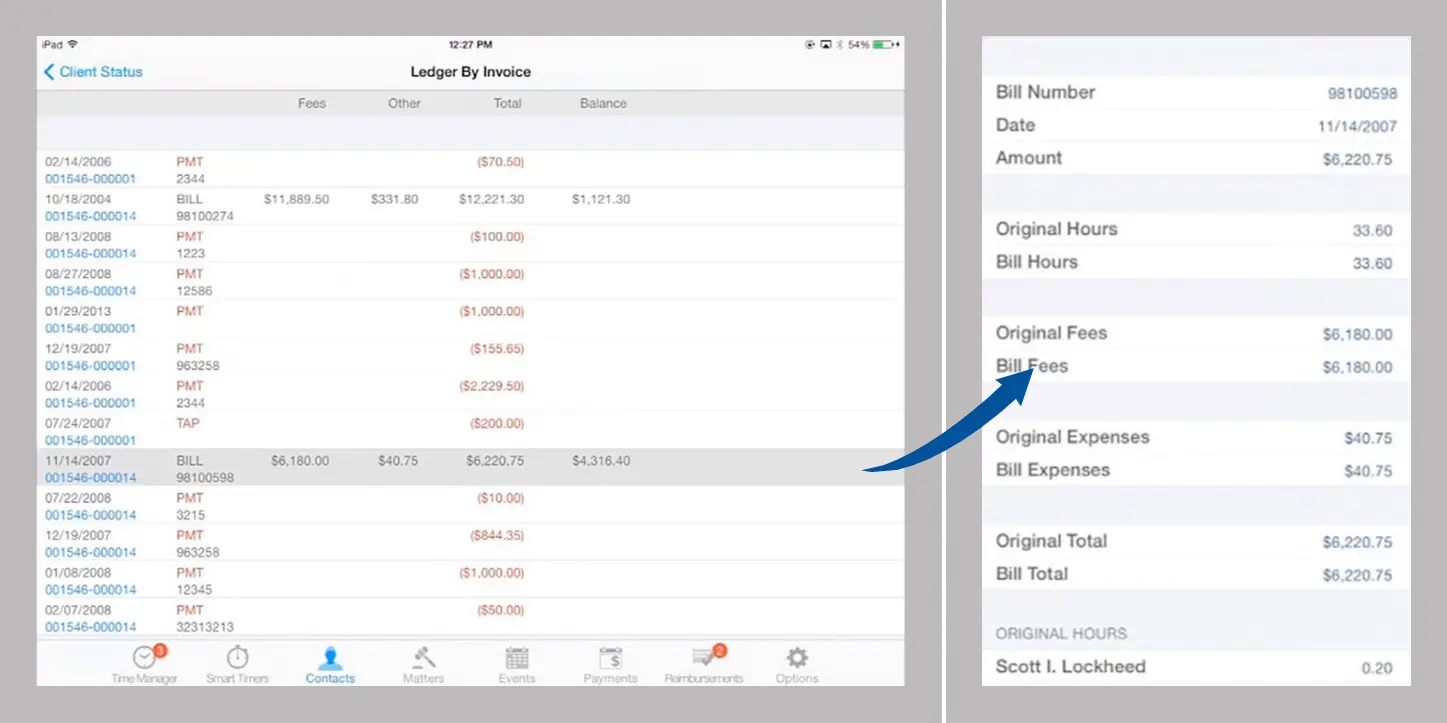
Expanded Features Provide In-Depth Financial Information
- Financial Status provides general information on your clients as well as more a more detailed view of Receivables, Work-In-Process, A/R Ledger By Date, A/R Ledger By Invoice, Retainer Ledger and Trust Ledger.
- Greater capabilities including A/R Ledger By Invoice, the “Begin With First Open Invoice” option provides a list of unpaid or partially paid invoices.
- The ability to drill-down on each these ledger items is included in iOrion. Select an invoice and you are provided with greater details such as who worked on the invoice and what is the value of their time. Select a payment and you can view who received the payment, a brief description, the check number, the working attorney or any other notes the accounting staff made.
- Retainer level and Trust level drill-downs are also available. iOrion closely mirrors the experience of using Orion on a desktop computer.
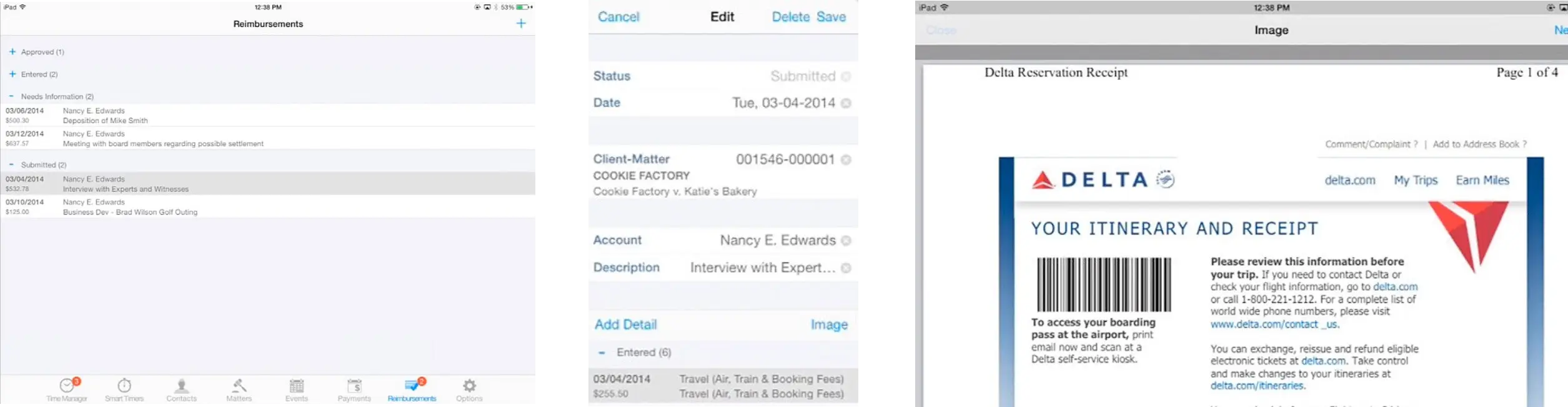
Streamlined Expense Reimbursement Process
- Access to Orion’s Expense Reimbursement Manager, which eliminates paper-based, manual tracking systems makes submitting and managing reimbursement quick and easy.
- Ability to easily view approved, entered, submitted and other reimbursement requests that have been flagged by accounting staff as needing more information.
- Take photographs from your mobile device of receipts or further documentation and attach these directly to reimbursement requests.
- Dropbox® support allows copies of receipts to be added directly from Dropbox, making the reimbursement process easier than ever before.
iOrion® Highlights Include:
-
Multi-Platform Application - iOrion is available for download on Apple iOS and Google Android devices
-
Time Management - Mobile versions of Orion’s “Time Entry”, “Smart Timers” and “Time Manager” functions are available.
-
Contacts - All contact related information is accessible including relationships to other contacts and Matters. Emails and phone calls can be initiated from iOrion. As these activities are complete, iOrion automatically prompts the user with a related time entry. iOrion can also help you navigate, as a map or even driving directions can be initiated by simply tapping on an address.
-
Matters - The Matters view provides the same functionality as “Contacts” but organized by “Matter” (All, “My Matters” and “Recently Used”) so the legal professional is able to quickly locate key financial
information (“Matter Status”) as well as case/practice management information such as related Contacts (and their information), “Journals”, emails, documents, Appointments and Tasks (“to-do’s”). -
Events - iOrion offers the legal professional both a “To-Do” list of outstanding Tasks as well as a monthly and daily view of their Appointments. Tasks and Appointments can be added on-the-fly, edited or deleted with a single tap of the finger. Further, upon completing a Task or Appointment, the attorney and their staff is able to generate a related Time Entry automatically. Managing the work-day while billing for the time associated with Tasks and Appointments couldn’t be made any easier.
-
Payment Calendar - Real-time access to payment information, organized by Originating, Responsible and Working Attorney with summaries by day, week and month can be viewed using the iOS version of Orion’s Payment Calendar. Payment details are available at a tap of the screen and can be viewed graphically.
-
Expense Reimbursement - Mobile submission of reimbursement requests, along with the ability to scan receipts or other documents.
-
Dashboards - Displays critical firm information such as personal productivity visually through the use of dashboards.
