
“We needed to share our case data across multiple users in the firm. We also needed to access this information remotely. Orion delivered to our firm."
Firm Shareholder
Access Critical Information When You Need It
Orion’s Exchange Sync software enables real-time synchronization of contacts, tasks (to-do’s) and calendar items (appointments) between Orion’s Practice Management System and Microsoft Outlook via direct access to Microsoft Exchange (on premise or hosted). This integration improves productivity by allowing users to view and edit information from a user’s Smartphone (e.g. Blackberry®, iPhone® Android®, or Windows®). By working directly with Microsoft Exchange, law firms can continue utilizing any number of services such as Microsoft Active Sync or Blackberry Enterprise Server software. No longer will attorneys be restricted to their offices.
Not all Integration is Created the Same
Orion’s Exchange Sync software synchronizes to a user’s personal Exchange “Folder”, an improvement over those systems that only synchronize to Public or Shared folders where attorneys and staff are unable to choose which items to synchronize or which items to keep private. Further, Orion’s Sync software runs as a service alongside Microsoft Exchange, thus eliminating user interaction. And since synchronization is real-time, no matter where an update occurs, all users have access to the same information. This ease-of- use encourages larger participation in reaching goals in efficiency while maintaining data reliability across multiple platforms.
Contacts
Your team works with clients, case related contacts and prospects on a daily basis. Having this information shared and distributed to Microsoft Outlook, Blackberry devices and iPhones by means of Orion’s Exchange Sync software, makes accessing and managing contacts easy. Obtaining, using and communicating the “right information” will save time and money and significantly enhance your firm’s collaboration and productivity, while increasing billable hours.
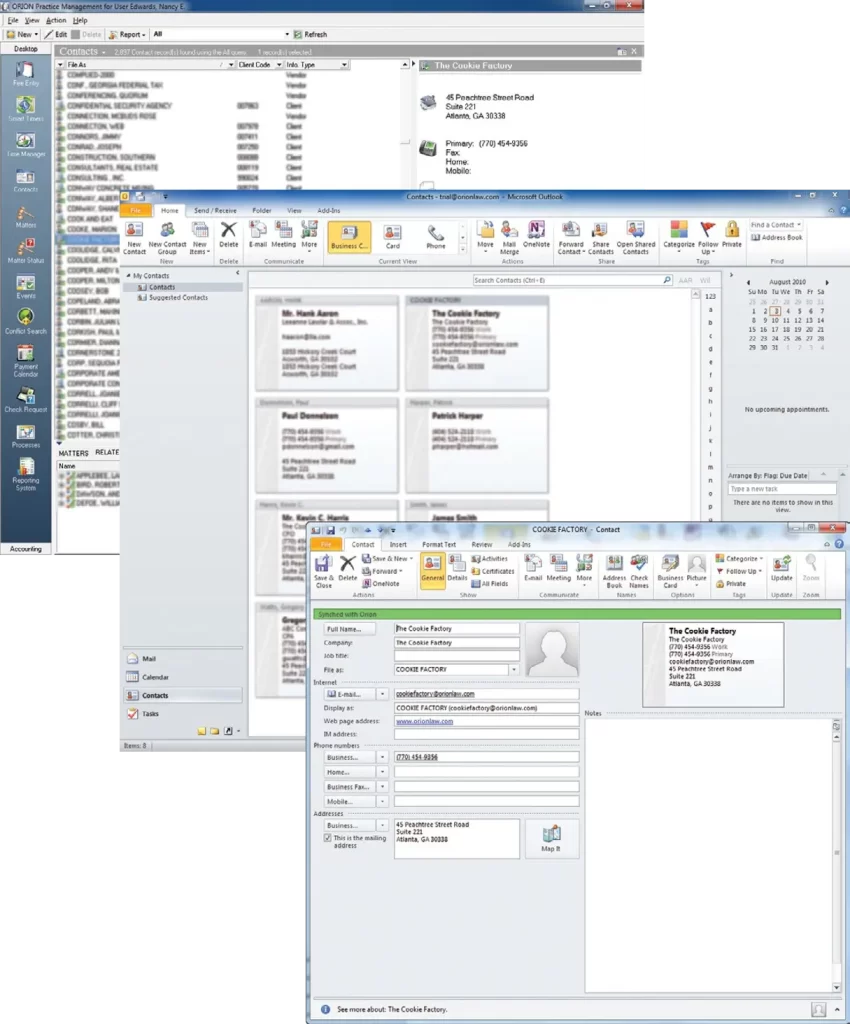
Tasks (To-Do’s) & Appointments
Scheduled tasks (to-do’s), appointments, docket events and collection reminders function in a similar way as contacts. Once “assigned”, the event will automatically appear on the attorney or staff ’s Microsoft Outlook Calendar or “To-Do” list. Changes made from Microsoft Outlook, Orion Practice Management or handheld device (or Smartphone) will synchronize across all platforms. In today’s competitive legal market, accessing and sharing information with team members at the office and on-the-go is crucial in meeting your law firm’s objectives and completing tasks successfully, on-time and under budget.
Benefits of Orion Exchange Synchronization:
-
On premise and hosted Exchange including Office 365, supported
-
Synchronize with Personal Microsoft Exchange “Folders”
-
Platform Support for Multiple Types of Smartphones and Tablets
-
Real-Time Synchronization
-
Flexible Setup for 1-Way or 2-Way Sync
-
Option to Exclude Personal Data from Sync
-
Ability to Manage Sync Lists for Other Users
