Is your technology making your job easier? Or are you spending too much time jumping between applications and retyping the same information?
Orion’s Productivity Pack lets you put information into Orion while you’re working in Microsoft Word or Outlook, like:
- Entering time while you’re drafting a document or writing an email.
- Associating an email or document initiated outside Orion with a client or matter.
- Relating a task or appointment to a matter when you create it in Outlook.
Learn more about the features available in the Orion Productivity Pack
Fee entry, simplified
Contemporaneous time tracking is the gold standard for fee entry. It reduces time loss, eliminates the duplicative work of reconstructing time, and makes your fees more defensible. But interrupting your workflow to switch programs and enter time can break your concentration and waste billable time.
The Productivity Pack solves that problem for email- and document-related fee entries. When you draft or open an email in Outlook, you can use a timer to track increments or simply type in your fee entry. This also works when drafting or revising a document in Word.
A complete case file, instantly
Documents and emails initiated inside Orion are automatically linked to the correct client or matter. Now you can link them easily when you create the email or file in Word or Outlook. Your case files are always complete and up-to-date, with no duplicative work.
Associating new or existing emails and documents is simple. The Productivity Pack adds a drop-down menu for client and matter at the top of your email or document, and you select the appropriate data. For firms using the NetDocuments integration, this add-in completes the “profile” as well.
Here’s how it looks in Outlook:
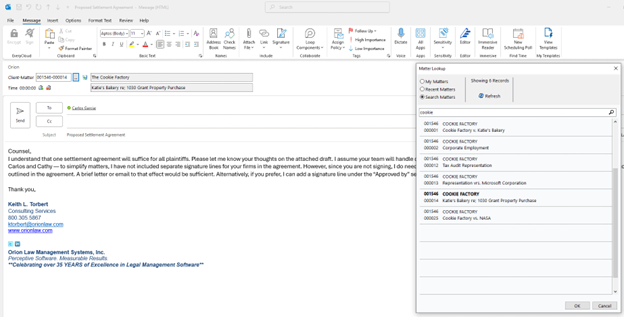
Connected calendars, always
When tasks and appointments aren’t related to the right matters, work falls through the cracks and appointments get missed. Now there’s a simple way to associate the tasks and appointments you create in Microsoft Outlook with matters in Orion.
Using the Productivity Pack, you can select the right matter for each task or appointment without leaving Outlook. Here’s a snapshot:
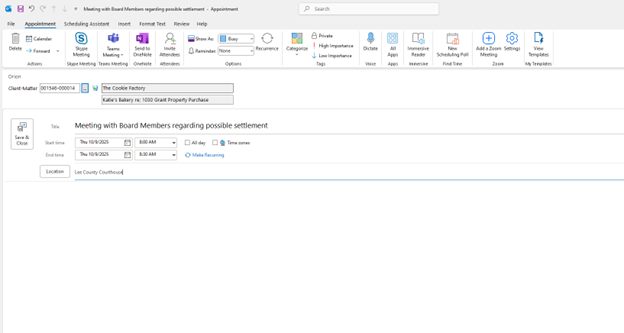
Work, your way, with Orion’s Productivity Pack
Your technology should work for you, not the other way around. With the Productivity Pack, you can control your workflow and stay in the productivity zone. Ready to learn more? Sign up for a demo today.
